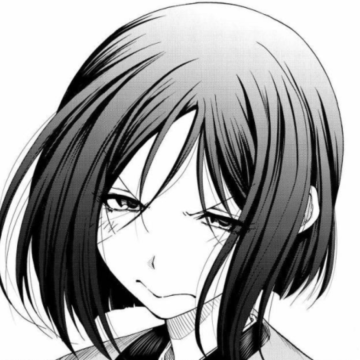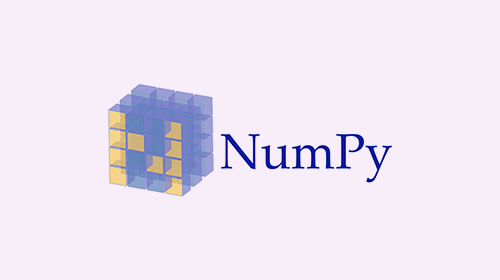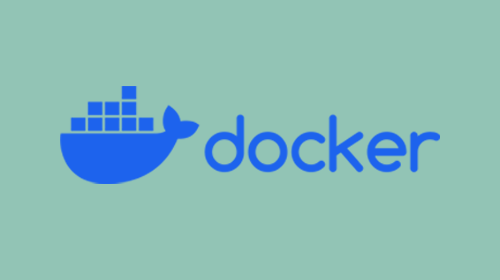Python之Pandas库学习(2)
Pandas库数据的排序
对index进行排序
Pandas库中使用以下方法对Series和DataFrame的索引进行排序.
Series.sort_index(axis=0, level=None, ascending=True, inplace=False, kind=’quicksort’, na_position=’last’, sort_remaining=True) [官方文档]
DataFrame.sort_index(axis=0, level=None, ascending=True, inplace=False, kind=’quicksort’, na_position=’last’, sort_remaining=True, by=None) [官方文档]
- axis : 要排序索引的轴.
- level : 选择层次.
- ascending : 升序(True)或降序(False), 默认为True.
- inplace : 有返回值(False), 无返回值(True), 默认为False.
- kind : {‘quicksort’, ‘mergesort’, ‘heapsort’}, 排序方式, 快速排序, 归并排序, 堆排序. 默认为’quicksort’
- na_position : {‘first’, ‘last’}, 将无效值放在前面或后面. 默认为last.
- sort_remaining : 对当前索引排序后, 是否对更深层次索引再次排序. 默认为True. 例如:
1 | import pandas as pd |
对values进行排序
Pandas库中使用以下方法对Series和DataFrame的值进行排序.
Series.sort_values(axis=0, ascending=True, inplace=False, kind=’quicksort’, na_position=’last’) [官方文档]
DataFrame.sort_values(by, axis=0, ascending=True, inplace=False, kind=’quicksort’, na_position=’last’) [官方文档]
- by : axis轴上要排序的值对应索引的名称或名称列表.
- axis : 要排序的轴.
- ascending : 升序(True)或降序(False), 默认为True.
- inplace : 有返回值(False), 无返回值(True), 默认为False.
- kind : {‘quicksort’, ‘mergesort’, ‘heapsort’}, 排序方式, 快速排序, 归并排序, 堆排序. 默认为’quicksort’
- na_position : {‘first’, ‘last’}, 将无效值放在前面或后面. 默认为last.
例如:
1 | df1 = pd.DataFrame({'one':[2,1,1,1],'two':[1,3,2,4],'three':[5,4,3,2]}) |
pandas库数据的统计分析
数据的基本统计分析方法
| 方法 | 描述 |
|---|---|
| .sum(axis=0, skipna=True, **kwargs) | 计算0轴数据的总和, 排除NaN值, 可选参数 |
| .count(axis=0, skipna=True, **kwargs) | 计算0轴数据的总数, 排除NaN值, 可选参数 |
| .mean(axis=0, skipna=True, **kwargs) .median(axis=0, skipna=True, **kwargs) | 计算0轴数据的平均值, 中位数, 排除NaN值, 可选参数 |
| .var(axis=0, skipna=True, **kwargs) .std(axis=0, skipna=True, **kwargs) | 计算0轴数据的方差, 标准差, 排除NaN值, 可选参数 |
| .min(axis=0, skipna=True, **kwargs) .max(axis=0, skipna=True, **kwargs) | 计算0轴数据的最小值和最大值, 排除NaN值, 可选参数 |
仅适用于Series类型的方法:
| 方法 | 描述 |
|---|---|
| .argmin() .argmax() | 计算数据最小值, 最大值所在位置的索引位置(自动索引) |
| .idxmin() .idxmax() | 计算数据最小值, 最大值所在位置的索引位置(自定义索引) |
适用于Series和DataFrame的输出所有基本统计分析数据的方法:
.describe(percentiles=None, include=None, exclude=None) [官方文档]
- percentiles : 可以选择特定的百分位数输出, 默认为[.25, .5, .75], 返回25%, 50%, 75%的数
- include : 选定要统计的列或者数据.
- ‘all’ : 所有列都会被分别统计.
- 一串dtypes : 只对所选dtypes数据进行分析
- None(默认) : 对所有数据进行分析.
- exclude : 类似于include, 只不过时选定不分析的数据类型, 默认为None.
注意 : 对于混合类型的DataFrame对象, describe()将限制只分析数值列, 如果没有, 则只分析分类列.
例如:
1 | df = pd.DataFrame({'categorical': pd.Categorical(['d','e','f']), 'numeric': [1, 2, 3], 'object': ['a', 'b', 'c']}) |
数据的累计统计分析方法
普通累计统计分析方法
| 方法 | 描述 |
|---|---|
| .cumsum(axis=0, skipna=True, **kwargs) | 依次给出前n个数的和 |
| .cumprod(axis=0, skipna=True, **kwargs) | 依次给出前n个数的积 |
| .cummax(axis=0, skipna=True, **kwargs) | 依次给出前n个数的最大值 |
| .cummin(axis=0, skipna=True, **kwargs) | 依次给出前n个数的最小值 |
例如:
1 | df = pd.DataFrame([[2.0, 1.0], [3.0, 2.0], [1.0, 0.0]], columns=['a', 'b']) |
滚动累计统计分析方法
| 方法 | 描述 |
|---|---|
| .rolling(w).sum(axis=0) | 依次计算相邻w个元素的和 |
| .rollong(w).mean(axis=0) | 依次计算相邻w个元素的算术平均值 |
| .rolling(w).var(axis=0) | 依次计算相邻w个元素的方差 |
| .rolling(w).std(axis=0) | 依次计算相邻w个元素的标准差 |
| .rolling(w).min(axis=0) .rolling(w).max() | 依次计算相邻w个元素的最小值和最大值 |
例如:
1 | df = pd.DataFrame([[2.0, 1.0], [3.0, 2.0], [1.0, 0.0]], columns=['a', 'b']) |
数据的相关性分析方法
| 方法 | 描述 |
|---|---|
| .cov() | 计算协方差矩阵 |
| .corr(method=’pearson’) | 计算相关系数矩阵, Pearson, Spearman, Kendall等系数 |
例如:
1 | df = pd.DataFrame([(2, 3), (0, 6), (6, 0), (2, 1)],columns=['dogs', 'cats']) |